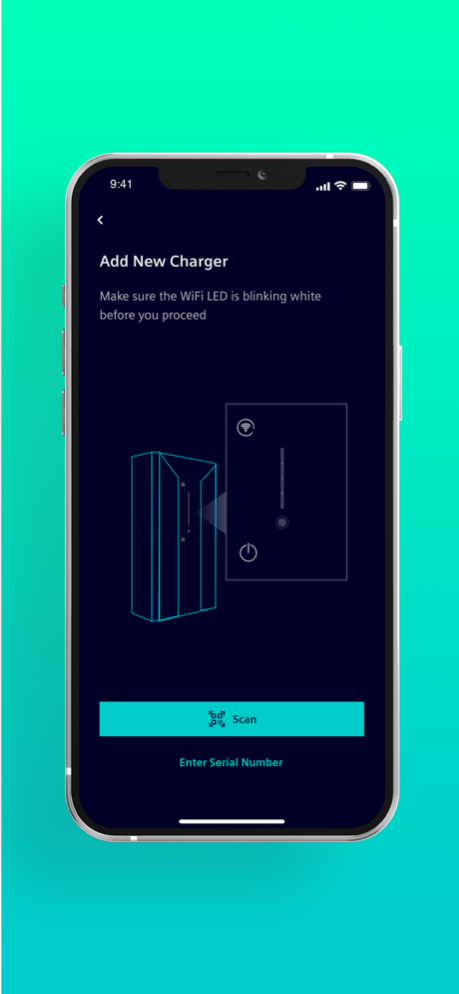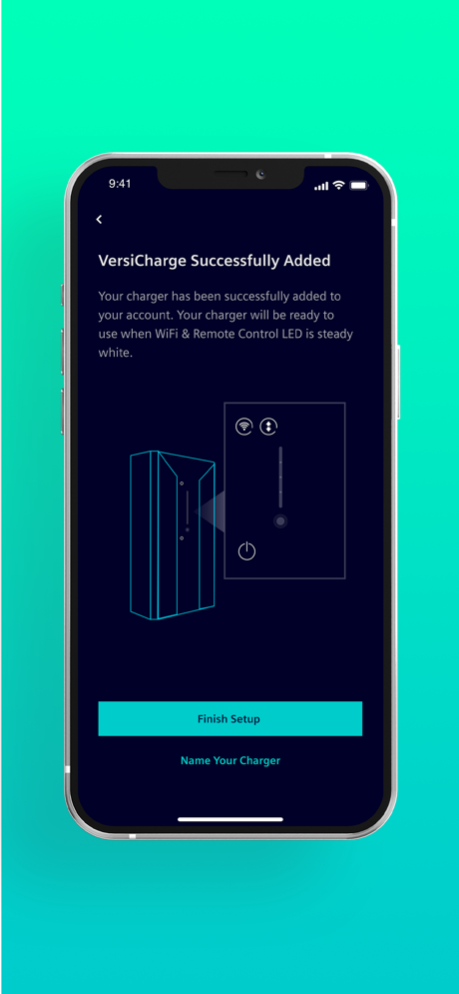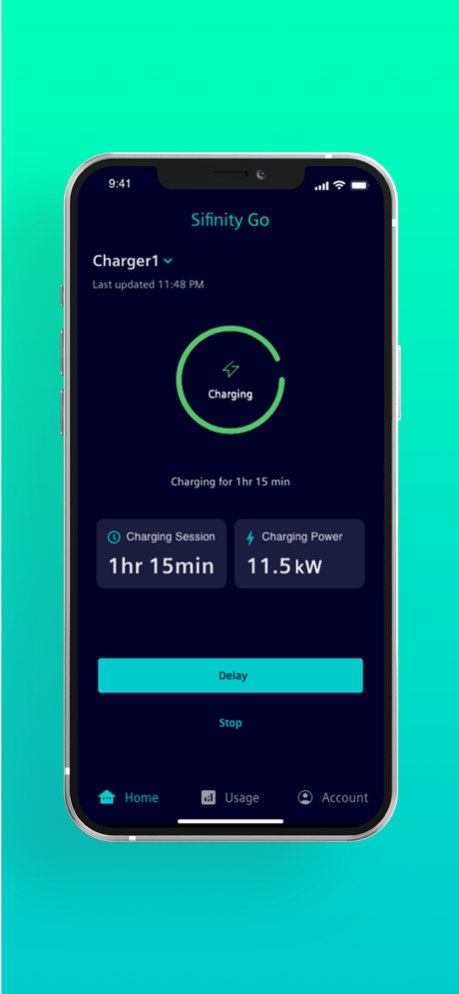Sifinity Go 3.11.3
Continue to app
Free Version
Publisher Description
Siemens eMobility is a leading provider of smart EV charging infrastructure with charging points installed in over 70 countries.
Sifinity Go (formerly: Siemens VersiCharge) is the newly re-imagined mobile app with advanced features that allow you to seamlessly manage your VersiCharge Generation 3 EV charger(s) no matter where they are installed.
What’s new?
- Easily onboard one or multiple chargers to your user account via QR-Code scanning & internet configuration (Wi-Fi, LAN or Cellular).
- The Home menu provides information on the charger’s status and live session data. It also provides control functions such as the delay of charging. With this feature, you can take advantage of variable electricity tariffs from your energy supplier.
- The Usage menu offers a detailed overview on your past charging sessions either on a daily, weekly, monthly, or annual basis.
- Settings menu lets you remotely configure charger settings such as RFID authentication to start/stop charging sessions, or the maximum charging current provided by the EV charger.
- Add additional chargers to the Sifinity Go App later as needed
Note: To use remote start/stop and delay functionality of Sifinity Go RFID authentication of charger needs to be disabled
What have we fixed?
- Improved response time during onboarding to Siemens cloud
- Removed time delay of updating charger information after successful onboarding
- Fixed display of maximum charger current on Settings page
- Improved error handling
Sifinity Go is dedicated to the onboarding, control & monitoring of VersiCharge Generation 3 eV chargers only (IEC & UL models). The previous generation of VersiCharge (part numbers starting VCSGXXX) can still be onboarded through VersiCharge web page: https://www.versichargesg.com
Apr 26, 2024
Version 3.11.3
Bug fixes
About Sifinity Go
Sifinity Go is a free app for iOS published in the System Maintenance list of apps, part of System Utilities.
The company that develops Sifinity Go is Siemens AG. The latest version released by its developer is 3.11.3.
To install Sifinity Go on your iOS device, just click the green Continue To App button above to start the installation process. The app is listed on our website since 2024-04-26 and was downloaded 3 times. We have already checked if the download link is safe, however for your own protection we recommend that you scan the downloaded app with your antivirus. Your antivirus may detect the Sifinity Go as malware if the download link is broken.
How to install Sifinity Go on your iOS device:
- Click on the Continue To App button on our website. This will redirect you to the App Store.
- Once the Sifinity Go is shown in the iTunes listing of your iOS device, you can start its download and installation. Tap on the GET button to the right of the app to start downloading it.
- If you are not logged-in the iOS appstore app, you'll be prompted for your your Apple ID and/or password.
- After Sifinity Go is downloaded, you'll see an INSTALL button to the right. Tap on it to start the actual installation of the iOS app.
- Once installation is finished you can tap on the OPEN button to start it. Its icon will also be added to your device home screen.